Property Browser Window
Click on plus (+) signs to expand each section. (Sections available will change depending on what is selected in the flipchart page.)

When the section is expanded, you can make changes using the drop down boxes and text entry fields.
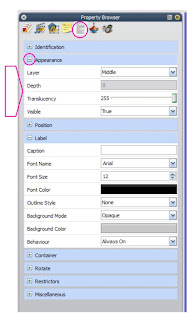

No comments:
Post a Comment